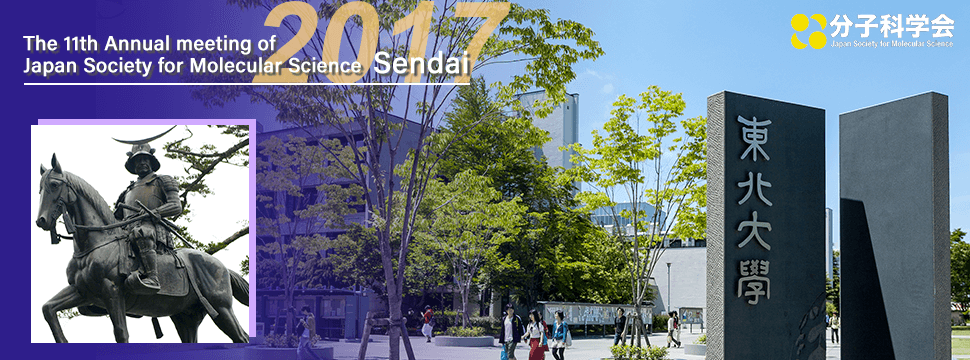Instructions for Presenters
Poster Presentations
- Each poster board is 201 cm high by 90 cm wide. Make sure that your poster does not exceed the width of the poster board.
- Poster numbers will be displayed on the left-hand corner of the poster boards.
- You may put up your poster from 10:00AM in every morning. Pushpins will be provided on site.
- Each presenter must take care to remove their poster by the end of the day of their presentation. Especially, in the final day, please remove the poster immediately after the presentation.
Oral Presentations
- The time allotted to each presenter is 18 minutes, including the discussion time. The presentation may last no longer than 13 minutes.
- The time allotted to each invited presenter is 36 minutes, including the discussion time. The presentation may last no longer than 30 minutes.
- Oral presentations are to be given using our LCD projectors and the presenters' own computers. Please bring your own PC (notebook type PC) for presentation. The projector's VGA cable uses "mini D-sub 15 pin connecter ( 5 x 3 pin arrange)". Please make sure that your PC can adopt this type of connector. Otherwise, please bring an adopter for it. The projector is set to the connection to a PC of 1024 x 768 resolution.
- [Important notice] Please check the connection between your PC and the projector in the break just before your presentation. You should deactivate your PC's automatic functions, such as those for entering sleep mode or turning the monitor off after a certain period of time.
- When you are the next speaker, please take the next speaker's seat.
- It is strongly recommended to prepare the slide in English. It is a consideration for non-Japanese participants.