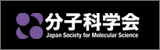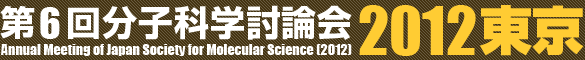Instructions for Presenters
Poster Presentations
Each poster board is 210 cm high by 90 cm wide. Make sure that your poster does not exceed the width of the poster board. Poster numbers will be displayed on the left-hand corner of the poster boards. You may only put up your poster on the day of your own poster session, starting at noon. Pushpins will be provided on site. Each presenter must take care to remove their poster by the end of the day of their presentation.
Oral Presentations
Oral presentations are to be given using our LCD projectors and the presenters' own computers.
Presentation time for contributed oral presentations
- The time allotted to each presenter is 18 minutes, including the Q & A period. The presentation may last no longer than 13 minutes.
- Any delay caused by technical problems will be counted as part of your presentation time; please make sure to familiarize yourself with your computer beforehand.
Connecting and Testing Your Computer [Important]
- Make sure to test your computer and its connection to the projector during the break before your session. You should deactivate your computer's automatic functions, such as those for entering sleep mode or turning the monitor off after a certain period of time.
- Even if you do not find the time to test out your computer beforehand, please be sure to come to the next-presenter seat by the time of the presentation before yours, and await your turn there with your computer ready to be connected to the projector as soon as a staff member instructs you to do so.
- You may test your computer's connection with the projector at other times as well. Please ask the staff for their permission and assistance when you wish to do so. We thank you for your kind cooperation in making sure that the oral sessions run smoothly.
Computer Requirements
- The projector will be connected to your computer using a mini-D-sub 15-pin connector cable (the usual model, with three rows of five pins), to be provided on site. If your computer is not compatible with this connector, make sure to bring the necessary adapter. You should also be sure to bring the necessary adapter if your computer is an ultrathin Windows notebook or a Mac.
- To avoid battery troubles, all computers must be plugged in to electricity outlets during presentation. Outlets will be provided on site.
- The display resolution on your computer should be set to 1024 by 768.
- Sound must be turned off.
- Please make sure you understand how to switch your computer's monitor from your computer's monitor to the LCD projector. The steps to be followed depend on the type of computer.
Your Presentation File
- Note that if your presentation file includes an image or movie of a large file size, your slide may not be displayed correctly on the LCD projector even if you have no problem displaying it on your computer monitor.
- Make sure to have your presentation file backed up on a USB memory stick and ready at hand, in case anything goes wrong during your presentation. Other types of medium (such as a CD or MO) that require a drive are not suitable for this purpose of backup.